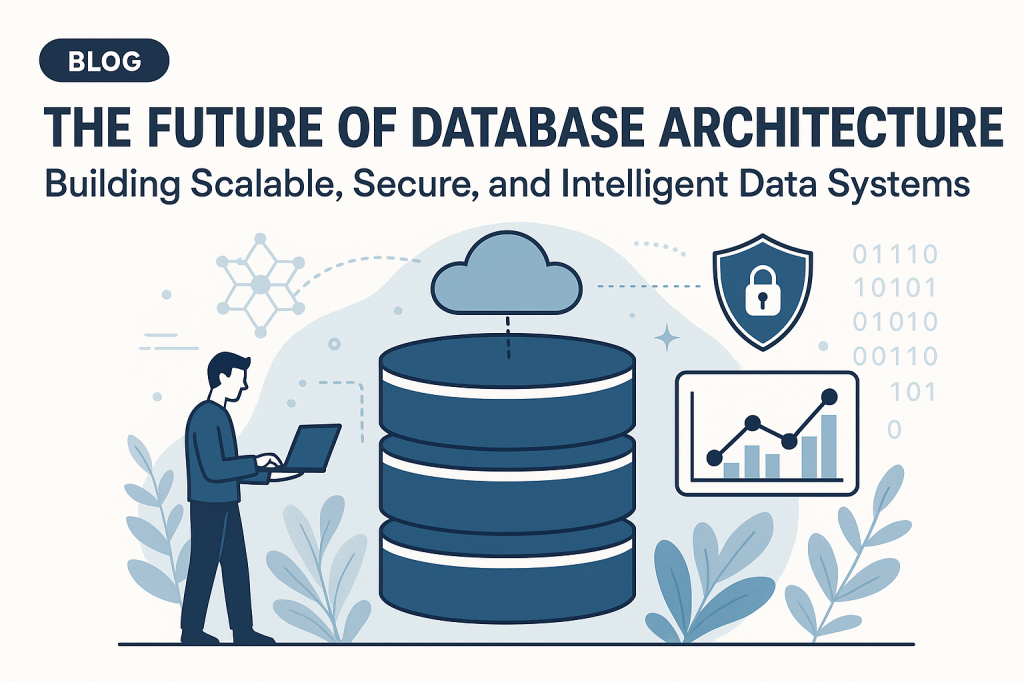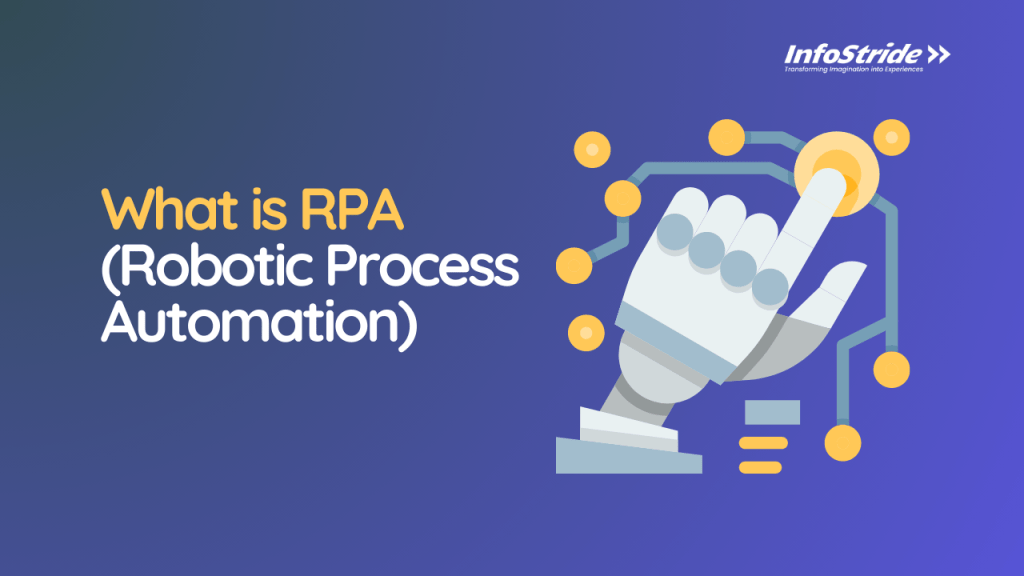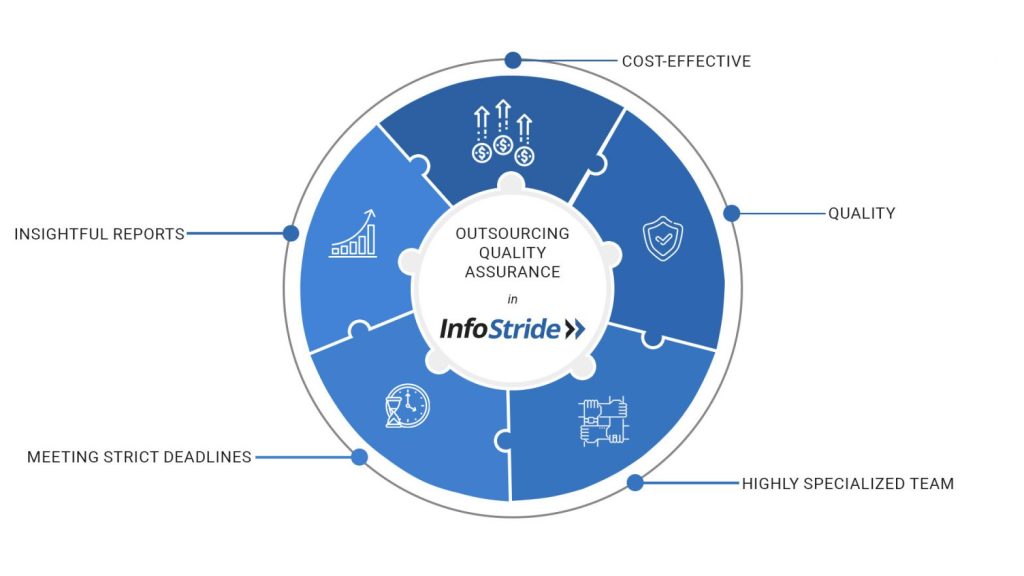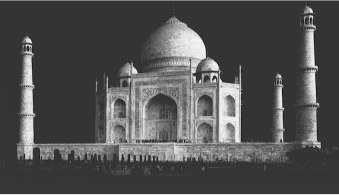Table of Content
Why You Should Develop an iOS App for Your Business?
An Overview to Flutter vs. Native iOS Development
Dart vs. Swift – A Detailed Comparison
A Quick Comparison – Dart vs. Swift
Flutter vs. Native iOS Development – A Detailed Comparison
A Quick Comparison – Flutter vs. Native iOS
Is Dart / Flutter better than Swift / Native iOS?
How InfoStride Can Help You with Your Next iOS App Development Project?
Since Google rolled out Flutter, the debate over programming languages – Dart vs. Swift and frameworks – Flutter vs. Native iOS is also in trend among developers and businesses for their next iOS app development project.
There’s no doubt that choosing the right technology stack is crucial for any app development project to be successful.
In this comprehensive guide, we’ll compare Dart, a programming language used to code Flutter apps, to Swift, the primary programming language to build apps for iOS in terms of numerous factors. Also, we’ll compare Flutter, the cross-platform app development framework, to Native iOS development to help you determine the right technology stack for your next project.
But before getting deeper into the comparison between languages and frameworks, let’s have a quick look at the importance of iOS app development for your business.
Why You Should Develop an iOS App for Your Business?
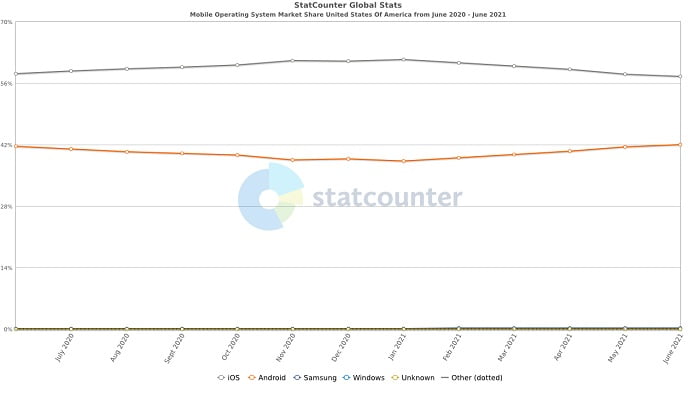
In the USA, iOS accounts for 57% of the mobile operating system market share, while Android comprises 40% only. Due to the majority of the market share in the USA, more and more businesses across the different industries go for iOS app development when it comes to strengthening business presence or expansion.
What’s more? There are some real-life examples.
Uber, the most popular ride-hailing smartphone app, was first launched in the United States and then in other nations. Amazon, the world’s well-known digital retailer, was first successful in the United States and then in other nations.
Therefore, if you aspire to attain a certain position in the market, you should first target developed countries like the US. With iOS app development, you stand a chance to quickly enhance your business presence in developed nations.
Also Read: Know the Cost to Develop an iOS App
An Overview to Dart vs. Swift
Dart and Swift are the two most popular programming languages for iOS app development. Each has its own unique value proposition. Choosing the best programming language for your next iOS application development project is a crucial decision that can have a significant impact on your app idea’s success.
Therefore, here’s a quick overview of Dart and Swift to help you understand the key differences between them and what their primary features are.
What is Dart?
Developed by Google in 2011, Dart is an open-source, object-oriented and general-purpose programming language that powers Flutter apps. In other words, it can be used to build apps for both Android and iOS platforms using a single codebase. Dart was introduced to make the whole development process as quick and easy as possible for developers.
Here are some key features of Dart programming language:
- Similar to C#, Java and JavaScript in syntax
- Can be used for native as well as cross-platform application development
- Comes with a wide variety of built-in tools, including its own package manager (pub) and numerous compilers/ transpilers
- Complied, type-safe language like C# & Java as well as a scripting language like JavaScript & Python
- The primary environment for this programming language is Flutter.
What is Swift?
Developed by Apple in 2014, Swift is an open-source and general-purpose programming language for native iOS application development. It was developed as the successor to Objective-C that lacks modern programming language features. Swift works with frameworks such as Cocoa and Cocoa Touch and a huge codebase written in Objective-C.
Here are some key features of Swift programming language:
- An ideal programming language to build iOS, iPadOS, macOS, tvOS and watchOS applications.
- It’s a type-safe language
- Interoperability with Objective-C
- The primary environment to build native applications using Swift is Xcode
- Take a modern approach to performance, safety and software design patterns by Apple
An Overview to Flutter vs. Native iOS Development
Before developing an iOS application, you should know that there are two most popular technologies you can employ i.e., cross-platform (Flutter) or Native iOS (Swift). Whether you should choose Flutter or Native iOS development depends upon which technology can help you build an application that meets your target users’ needs.
Therefore, we’re going to shed some light on the key differences between them.
What is Flutter?
Developed by Google, Flutter is an open-source UI SDK used to build cross-platform applications. The platform makes use of a Dart language and a single codebase to build an app for multiple platforms, including Android and iOS.
Here are some key features of Flutter framework for app development:
- Runs the same UI for multiple platforms, including Android, iOS, Windows, Mac
- Extensive widget catalog
- Native apps for Android and iOS using a single codebase
- Hot Reload feature ensures quick development
- Provide native-like performance
Also Read: Is Flutter Ideal Cross-Platform Framework for Hybrid App Development?
What is Native iOS Development?
Native iOS development means building apps for a specific mobile operating system i.e., iOS using native code language such as Swift. A native app developed for iOS will not work on the Android platform and vice versa.
Here are some key features of native iOS development:
- For native iOS development, the official IDE is Xcode which supports Swift, Objective-C programming languages
- Higher performance and more security
- Full access to the target platform (iOS) functionalities and features
- Ensure the ultimate user experience
Dart vs. Swift –A Detailed Comparison
As promised, here is an in-depth comparison of the two most programming languages for iOS app development – Dart vs. Swift.
1. Market Popularity
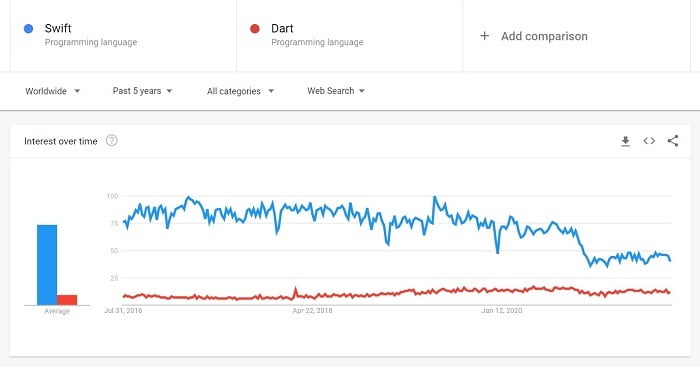 As per Google trends, there’s a surge in searches related to Swift when compared to Dart. Implying, Swift programming language is more in trend than Dart.
As per Google trends, there’s a surge in searches related to Swift when compared to Dart. Implying, Swift programming language is more in trend than Dart.
But if you see the developer’s salary for skill as Swift and Dart programming language, there is not much difference.
| Programming Language | Salary Per Year |
| Dart | $88k |
| Swift | $98k |
Source: PayScale
As per the Slant community, Dart is the best programming language to learn first. Dart is ranked 28th, while Swift is ranked 30th.
Therefore, both programming languages are popular in one way or another.
2. Learning Curve
Dart programming language is well structured and similar to C#, Java or C in syntax. So, it is going to be easy to learn Dart if you already have experience in any programming language.
On the other hand, Apple introduced Swift as anyone’s first programming language to learn. The Apple docs provide a great start to learn how to build native iOS apps using Swift. They also include guides and instructions for using SwiftUI, a framework to build user interfaces for any Apple platform.
Backed by Google and mainly used to build applications using Flutter framework, Dart also has rich documentation and community support.
Therefore, both programming languages are easy to learn.
3. Onboarding / Installation
You need to install an IDE (Integrated development environment) program that provides you with an SDK (software development kit) to start coding for building your iOS app.
For native iOS development using Swift, you need to install Xcode on the macOS device. On the other hand, Dart needs a bigger toolkit than Swift, including Xcode, an IDE such as IntelliJ IDEA or Android Studio and a macOS device.
Since Swift requires less tools than Dart, the whole onboarding and installation process to begin native iOS development using Swift is less painful and demands less configuration.
4. Build Time
Build time means how long it takes to build the app file. Generally, clean builds are taken into consideration when it’s about finding out whether Dart or Swift is faster.
Both Dart and Swift have their own commands to gauge the build time of clean builds. And both can use Xcode to measure that. Usually, iOS app development using Dart is slower than Swift. However, it does get faster after the initial clean builds but may not exceed Swift.
5. Testing
Both Dart and Swift make use of different testing techniques.
Dart enables creating many types of tests, from the user interface to the functional level that Dart Driver executes. On the other hand, Swift uses a native testing framework called XCTest that enables testing of UI testing, performance, integration and more.
Both Dart and Swift offer decent testing environments along with supporting documentation, ensuring an iOS app that runs as it should be.
6. Integration
To speed up the process of building any application, integration is crucial.
Apps coded with Swift programming language can use macOS devices with installed Xcode such as Jenkins to integrate regularly. On the other hand, Dart/Flutter app integration is carried out using Nevercode, which utilizes a Codemagic CI/CD tool for continuous integration.
7. Profiling
Profiling gauges the performance of an application, with a focus on memory, CPU and resources.
In Swift, Xcode can be used to analyze the iOS application using available criteria. Moreover, there are numerous templates for different profiling tests. For instance, Time Profiler enables measuring CPU threads by tapping the button multiple times.
On the other hand, Dart provides rich documentation on profiling for Dart apps. It’s possible to display the time required for Dart app profiling using an IDE or a command line.
Though the profiling’s length varies from one app to another, native tools are generally faster for this activity.
8. Accessibility
Accessibility implies making the products accessible to people with disabilities who make use of smartphones and other gadgets to access the content.
Swift utilizes iOS native UIKit that entails accessibility features built-in, so it makes the development faster and easier. On the other hand, Dart documentation suggests using Xcode’s Accessibility Inspector for integrating accessibility features in the application. And it doesn’t come with any internal support for accessibility features.
A Quick Comparison – Dart vs. Swift
Let’s have a quick recap of Dart vs. Swift before diving deeper into the battle between the two most popular frameworks for developing an iOS application.
| Key Factors | Dart | Swift |
| Developed By | Apple | |
| Popularity (As Per Google Trends) | Low | High |
| Popularity (As Per Slant Community) | High | Low |
| Learning Curve | Easy to Learn | Easy to Learn |
| Onboarding / Installation | Xcode + IDE + macOS | Xcode + macOS |
| Build Time | Performs better after the initial clean builds | Performs better consistently during & after clean builds |
| Testing | Built-in support for app testing | Use native testing framework – XCTest |
| Integration | Use Nevercode | Use tools such as Jenkins |
| Profiling | Slower than Swift | Faster than Dart |
| Built-in support | No internal support; use Xcode’s Accessibility Inspector |
Flutter vs. Native iOS Development – A Detailed Comparison
To help you make a choice between Flutter or native iOS Development for your next project, here is an in-depth comparison based on several key factors.
1. Use Cases
Both Flutter and native iOS development have quite different use cases.
Did you know? Google Ads, eBay, Alibaba, Reflectly and Relator.com – all these apps are built using Flutter framework. On the other hand, LinkedIn, Lyft, SlideShare and Firefox are built using native iOS technology – Swift.
As you can see, both technologies are liked by leaders in the industry. So, whether to build your next iOS app using the Flutter framework or Swift depends upon your unique project requirements.
Here are some use cases where Flutter for iOS app development is the right choice:
- MVP applications
- Apps that function with iOS features
- High-performance apps
- Reactivate apps with massive data integration
- Flexible UI with high-level widgets
Here are some use cases where native iOS app development is the right choice:
- Apps with rich animations
- Gaming apps
- AR/VR apps
- Standalone native iOS apps
- GPS-centric apps
- Apps with advanced UI
- IoT apps
Also Read: Top Apps Built with React Native
2. Application Size
While downloading an application on their phones, many iOS users take a peek at application size because Apple smartphones come with limited internal storage space. So, you should also consider the application size while choosing the right framework for your next app development project.
Flutter uses Dart as a programming language to develop iOS apps, thus apps built using the Flutter framework are bigger than most other app development technologies out there. The reason being the Dart engine’s size restricts the app to be smaller than a specific value.
On the other hand, native iOS development using Swift gives you more flexibility in reducing your application size to a great extent, unlike Flutter.
3. App Reloading
After adding new features or making changes to any application, reloading and testing the app is essential to review the code and see how the changes affect the app.
Flutter comes with a Hot Reload feature that enables developers to see the reflected changes to the app without running it afresh over and over again. So, it helps speed up the whole development process.
On the other hand, in native iOS app development using Swift, making minor changes requires rebuilding native code to see if changes are reflected within the app using a device or simulator.
Now, SwiftUI has a Hot-reloading feature that ensures a quick response for re-rendering when making changes to the code.
4. Community Support
On GitHub, Flutter got 138k stars and there are over 800 contributors. Released by Google, Flutter community huddle around Google Groups and other popular forums such as the Slack community.
On the other side, Swift (native iOS development) community huddles around Swift.org. On GitHub, Swift got 59.1k stars and there are over 800 contributors.
As you can see, both Flutter and Swift have great community support.
5. Budget Consideration
There is a significant difference between the base salary of Flutter vs. Swift (native iOS) developers. Thus, it’s important to take the budget into account for your next app development project.
| Salary for Skill | Salary Per Year |
| Flutter | $74k |
| Swift (Native iOS) | $98k |
Source: PayScale
Though the average base salary of a Flutter app developer is lesser than a Native iOS developer, the demand for Flutter app developers is more than Swift app developers in the market.
The reason being the Flutter framework enables businesses to target multiple platforms simultaneously.
If you’re interested in hiring Flutter developers, check out our detailed post on cost to hire a Flutter app developer.
A Quick Comparison – Flutter vs. Native iOS
Here’s what you need to know from the detailed comparison of Flutter vs. Native iOS.
| Key Factors | Flutter | Native iOS |
| Programming Language | Dart | Swift |
| Cross-Platform | Yes | No |
| Use Cases | Google Ads, Relator.com | LinkedIn, Lyft |
| Application Size | Bigger | Smaller |
| Reloading | Faster | Slower |
| Community Support | Community-Friendly | Community-Friendly |
| Budget Consideration | Budget-Friendly | Expensive |
Also Read: Cost to Hire React Native Developer
Is Dart / Flutter better than Swift / Native iOS?
When it comes to choosing the right programming language or framework to develop an application for Apple devices, there’s no straightforward answer to that. It entirely depends upon your precise project requirements and needs.
There’s no doubt native iOS development has many advantages over Flutter, such as higher performance and functionality but Flutter app development can help you build an app for two multiple platforms using a single codebase.
In short, native iOS development is ideal for building an iOS-specific application. On the other hand, Flutter app development is ideal when you want to target more than one platform.
Also Read: Top MVP Development Companies for Startups
How InfoStride Can Help You with Your Next iOS App Development Project?
At InfoStride, we help businesses across different verticals choose the right technology stack for their mobile application development projects.
We leverage our deep expertise and knowledge of various programming languages, frameworks and technologies to recommend the best solution that helps your business grow.
What’s more? Whether you need Dart, iOS or Flutter developers for your mobile app development project, InfoStride can provide skilled developers with the desired expertise for your project.
Some of the benefits you can relish by hiring dedicated developers from InfoStride include:
- Vetted experts: Get access to pre-screened tech experts and save on recruitment costs by sparing yourself from investing your resources in finding and screening developers.
- Flexible Engagement models: You can engage with us as your budget and project demands – hire developers on an hourly, monthly or project basis with on-demand scalability – scale up or down as and when needed.
- Administrative support: Our human resource management team takes on every responsibility on your behalf from onboarding to infrastructure setup, payroll and compliance of your hired resources.
Interested? Share your requirements and one of our experts will get back to you with perfectly-matched developers for your project.
Also Read: Trending Startup App Ideas You Can Launch This Year
Conclusion
As you can see from the above comparison, there is no clear winner between Flutter and native iOS development. Above all, there are leading companies using both technologies to build their mainstream apps.
So, deciding which one to pick for your iOS app development project depends on the requirements and business goals you want to achieve from this venture.
What do you think whether Dart or Swift for iOS app development? We’d love to hear your opinion on this battle that seems to be never-ending.
Some Hand-Picked Articles for You: