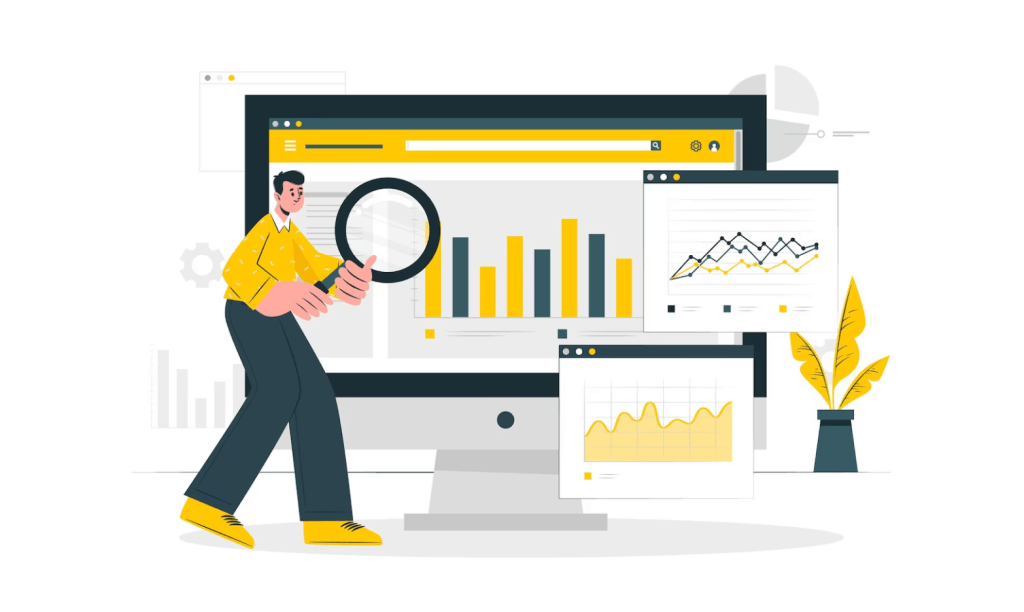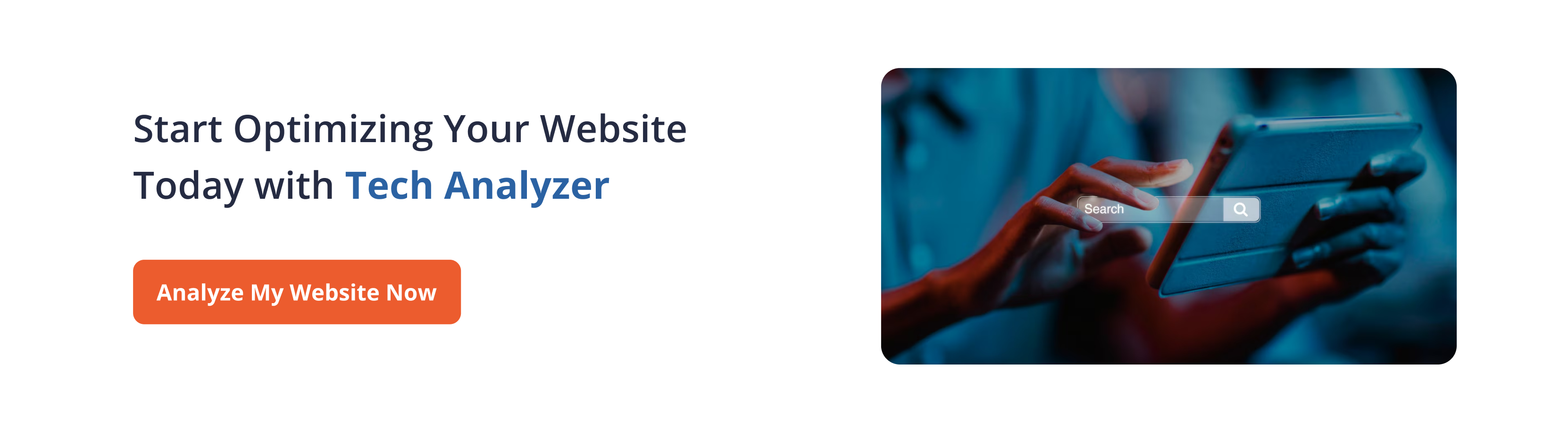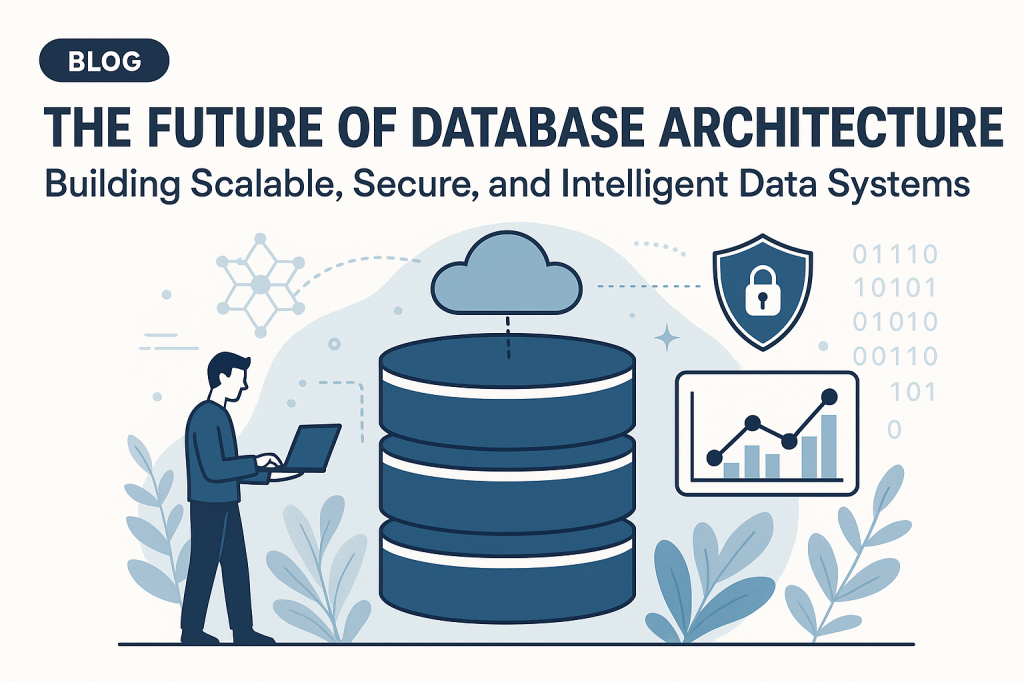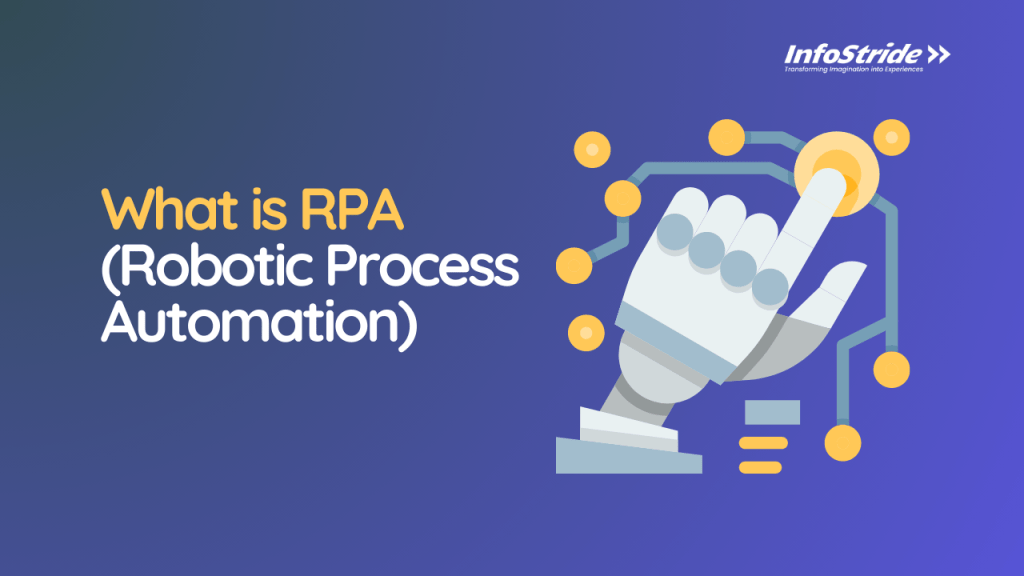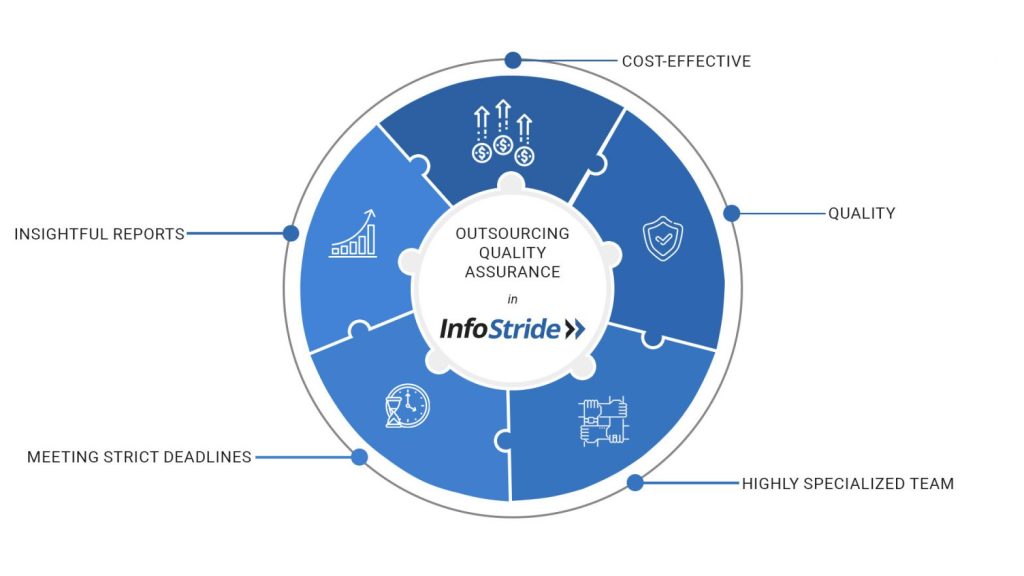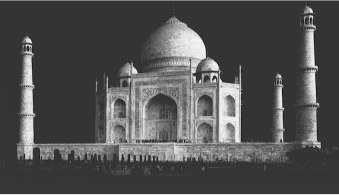In today’s digital landscape, where competition is fierce and user expectations are higher than ever, user retention has become a critical metric for the success of online businesses. Retaining customers not only boosts revenue but also enhances brand loyalty and reduces the cost associated with acquiring new users. In essence, a focus on user retention can significantly drive sustainable business growth.
At the heart of retaining users lies the user experience (UX). When visitors land on your website, their first impressions are shaped within seconds. A smooth, fast, and responsive website fosters a positive user experience, encouraging users to stay longer, engage more, and return in the future. Conversely, a slow or unresponsive website can frustrate visitors, leading to high bounce rates and reduced user retention.
This is where Tech Analyzer comes into play. As InfoStride’s advanced website performance tool, Tech Analyzer identifies the technology stack powering your website and informs you of the latest updates available for your current tech stack. By understanding both the existing technologies and the potential upgrades, Tech Analyzer helps ensure your site is equipped with the most efficient and up-to-date tools. Whether it’s identifying the backend infrastructure, frontend technologies, or performance tools your site relies on, Tech Analyzer provides insights crucial for maintaining and optimizing your website’s performance and user experience.
Why Tech Analyzer Is Essential for Website Performance
Tech Analyzer stands out among website performance tools because it offers a deep dive into both the performance and the underlying technologies of your website. This dual focus allows you to not only analyze website performance but also understand the tech stack that drives your site.
Key Features of Tech Analyzer:
- Tech Stack Analysis: Tech Analyzer provides a detailed report on the technologies powering your website. This includes backend systems, frontend frameworks, and third-party integrations.
- User-Friendly Reports: The tool generates easy-to-understand reports that highlight both strengths and areas for improvement. This helps you quickly grasp the current state of your site and take actionable steps to enhance it.
- Continuous Monitoring: Tech Analyzer offers ongoing monitoring to keep your website at peak performance. Regular checks ensure that any new issues are promptly identified and resolved.
Conducting a Comprehensive Website Performance Test with Tech Analyzer
A thorough website performance test is crucial for identifying issues and optimizing your site’s speed and responsiveness. Using Tech Analyzer, you can gain valuable insights into various performance metrics and take steps to enhance the user experience. Here’s how to analyze website performance using Tech Analyzer:
- Enter Your Website URL: Simply input the URL of the website you want to analyze into Tech Analyzer.
- Automated Scanning: Tech Analyzer scans the site to detect and compile a comprehensive list of performance metrics and technologies in use.
- Review the Detailed Report: Receive an easy-to-understand report detailing the performance aspects and technologies powering the website.
- Act on Insights: Use the actionable recommendations from Tech Analyzer to optimize your website’s speed, responsiveness, and tech stack.
Best Practices for Ongoing Performance Monitoring with Tech Analyzer
Maintaining optimal website performance is not a one-time task but a continuous process that requires regular monitoring and proactive management. Implementing best practices for ongoing performance monitoring ensures that your website remains fast, responsive, and capable of delivering a superior user experience.
Tips on Regularly Using Tech Analyzer:
- Schedule Regular Performance Audits: Conduct comprehensive performance audits with Tech Analyzer at least once a month. Regular audits help identify new issues that may arise from updates, added content, or changes in user behavior.
- Optimize Continuously: Make performance optimization a part of your development cycle. Ensure that new features, content updates, and design changes are tested for performance impacts using Tech Analyzer.
Final Thoughts
In today’s digital landscape, maintaining optimal website performance is crucial for retaining users and ensuring a superior user experience. By using Tech Analyzer, businesses can effectively measure website performance, analyze their tech stack, and continuously improve to meet and exceed user expectations.
At InfoStride, we understand the importance of website performance in driving user retention and business success. Our commitment to providing innovative technology solutions extends to helping businesses optimize their online presence. Tech Analyzer, our state-of-the-art website performance tool, offers valuable insights into your website’s performance and tech stack, helping you identify areas for improvement and optimization.
Frequently Asked Questions
1. What is a website performance tool?
A website performance tool, like Tech Analyzer, helps you measure and analyze the speed and responsiveness of your website. These tools evaluate various metrics such as load time, resource utilization, and user interaction to ensure your site provides a seamless experience for visitors.
2. How do I conduct a website performance test with Tech Analyzer?
To conduct a website performance test with Tech Analyzer, simply enter your website URL into the tool. It will automatically scan your site and provide a detailed report on key performance metrics and the technologies in use. This allows you to identify and address any issues affecting your website’s speed and responsiveness.
3. What makes Tech Analyzer different from other website performance checkers?
Unlike other website performance checkers, Tech Analyzer not only evaluates performance metrics but also provides in-depth insights into your tech stack. It helps you understand the backend and frontend technologies powering your site, which is crucial for making informed decisions about optimizations and upgrades.
4. Why is it important to analyze website performance regularly?
Regularly analyzing website performance ensures that your site remains fast, responsive, and capable of meeting user expectations. Continuous performance analysis helps you identify and resolve issues promptly, enhancing user satisfaction and retention. Tools like Tech Analyzer make this process straightforward and effective.
5. How can improving website performance impact user retention?
Improving website performance can significantly enhance user retention by providing a better user experience. Faster load times, smooth interactions, and a responsive design encourage users to stay longer, engage more, and return in the future. Utilizing Tech Analyzer to measure and optimize performance is a key strategy for boosting retention rates.