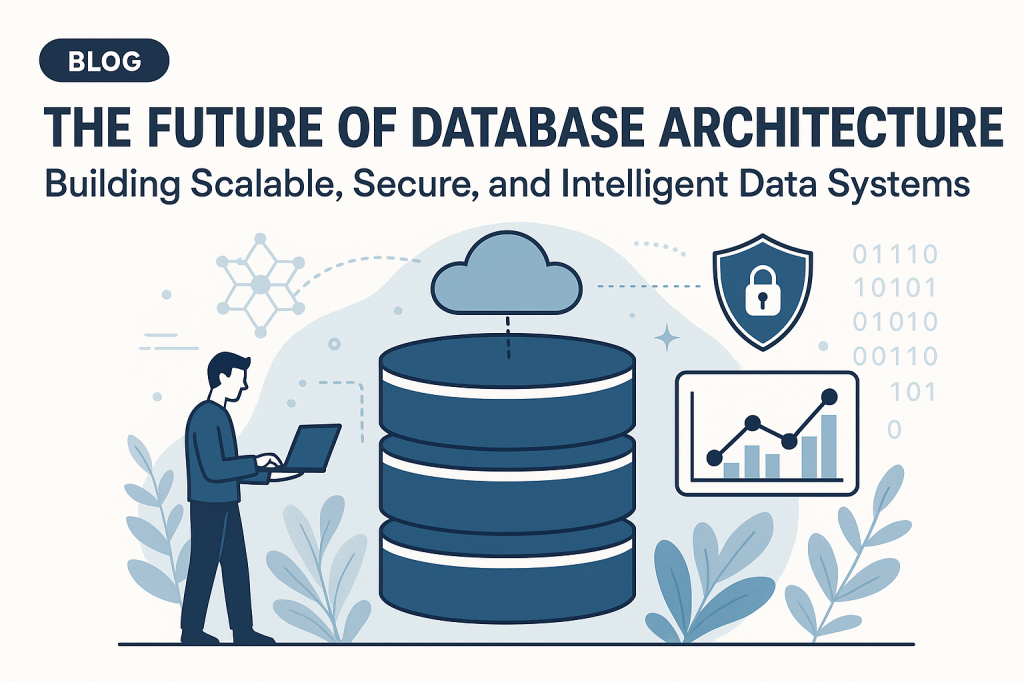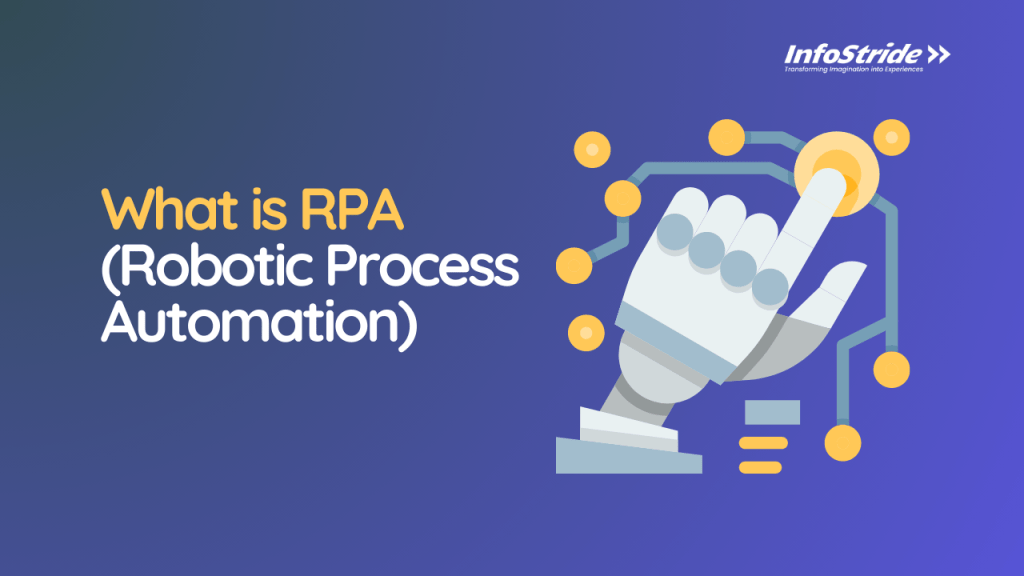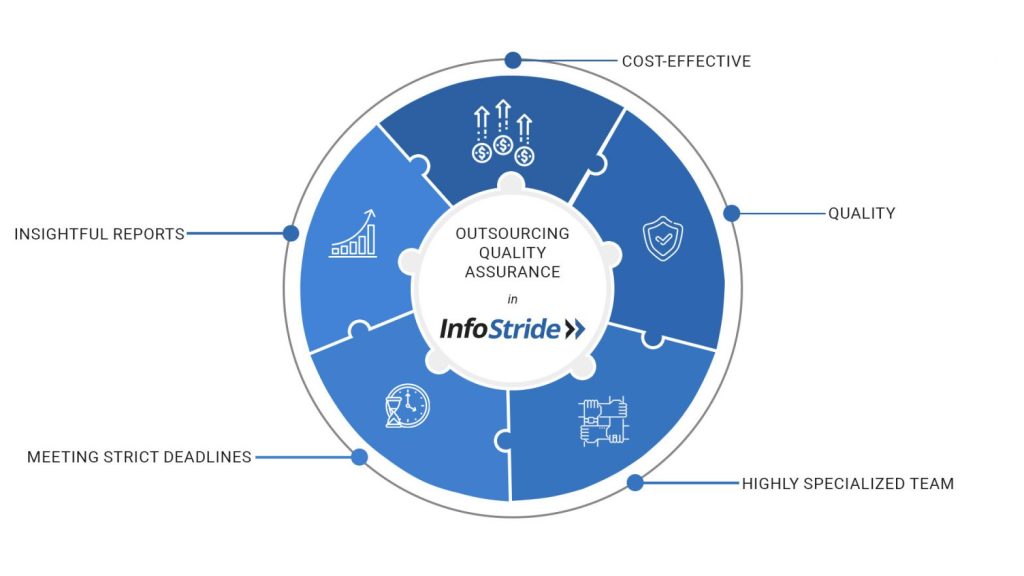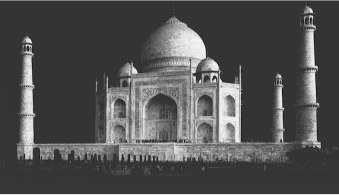What is a Learning Management System (LMS)?
A Learning Management System (LMS) is a software application or web-based technology used to plan, implement, and assess a specific learning process. Typically, an LMS provides an instructor with a way to create and deliver content, monitor student participation, and assess student performance. An LMS may also provide students with the ability to use interactive features such as threaded discussions, video conferencing, and discussion forums.
The importance of an LMS in today’s educational and corporate environments cannot be overstated. As the digital transformation continues to permeate all sectors, the demand for efficient, scalable, and interactive learning solutions is growing exponentially.
Overview of Popular LMS Platforms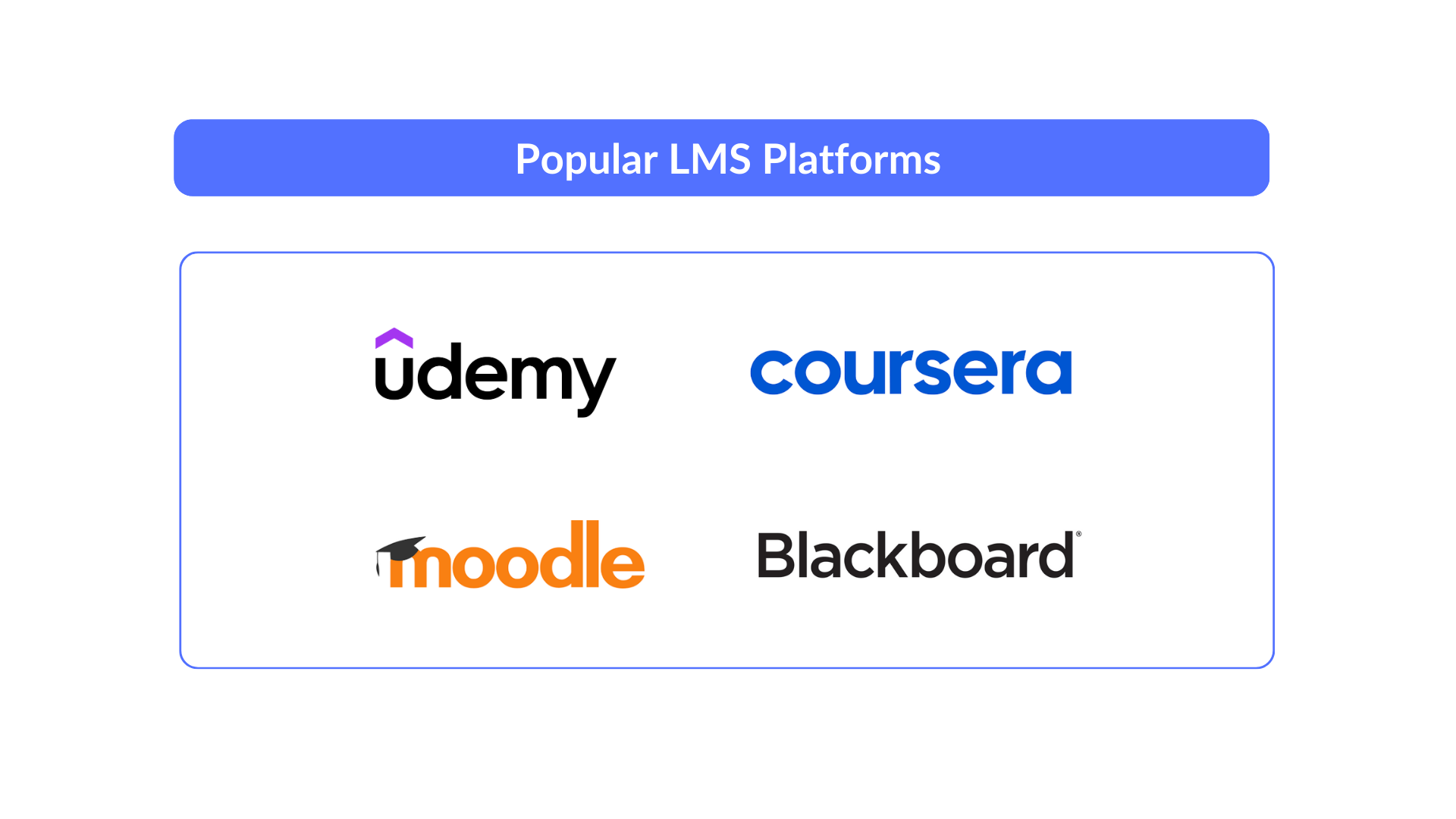
1. Udemy
Overview: Udemy is a global marketplace for learning and teaching online. It offers a wide range of courses on diverse topics, from professional development to personal enrichment.
Key Features: Extensive course library, user-friendly interface, mobile app, community features, and robust analytics for instructors.
Business Model: Udemy business model operates on a revenue-sharing model, where instructors earn a percentage of the revenue from the courses they sell.
Also Read: Udemy Business and Revenue Model – A Comprehensive Outlook
2. Coursera
Overview: Coursera partners with universities and organizations to offer courses, specializations, and degrees in a variety of subjects. It focuses heavily on academic and professional development courses.
Key Features: High-quality course content from top universities, interactive assignments, peer-reviewed assessments, and professional certificates.
Business Model: Coursera business model offers a mix of free courses and paid options, including individual courses, specializations, and degree programs. Revenue comes from course fees, certification fees, and subscription models.
Also Read: Coursera Business Model: A Blueprint for Success
3. Moodle
Overview: Moodle is an open-source LMS widely used in educational institutions around the world. It offers extensive customization options and a strong community of users and developers.
Key Features: Highly customizable, a vast range of plugins, mobile app, multilingual support, and strong community support.
Business Model: Moodle is free to download and use, with additional services such as hosting, support, and development provided by Moodle Partners for a fee.
4. Blackboard
Overview: Blackboard is a comprehensive LMS used primarily by educational institutions. It offers a range of tools to enhance teaching and learning experiences.
Key Features: Virtual classrooms, content management, assessment tools, collaboration tools, and detailed analytics.
Business Model: Blackboard operates on a subscription-based model, with pricing based on the number of users and specific institutional needs.
These platforms highlight the versatility and power of LMS solutions in modern education and training environments. As you explore building your own LMS, understanding these established platforms can provide valuable insights and inspiration for your project.
Why Consider Learning Management System Development?
Benefits of Having Your Own LMS

1. Customization and Flexibility
- Tailored to Specific Needs: Building your own LMS allows you to design and develop features that are specifically tailored to your organization’s needs. This ensures that the system aligns perfectly with your training objectives and learner requirements.
- Scalability: As your organization grows, your LMS can be scaled to accommodate more users and additional features. Custom solutions provide the flexibility to evolve with your organization.
2. Enhanced User Experience
- User-Friendly Interface: Custom LMS development enables you to create an intuitive and user-friendly interface that enhances the learning experience. A well-designed interface can improve user engagement and satisfaction.
- Mobile Compatibility: Developing a mobile-friendly LMS ensures that learners can access training materials anytime, anywhere, increasing convenience and participation.
3. Integration Capabilities
- Seamless Integration: A custom LMS can be integrated with other systems and tools your organization uses, such as HR software, CRM systems, and e-commerce platforms. This integration streamlines processes and improves efficiency.
- Single Sign-On (SSO): Implementing SSO allows users to access the LMS with their existing credentials, reducing the hassle of managing multiple accounts and improving security.
4. Data Security and Privacy
- Enhanced Security Measures: Developing your own LMS allows you to implement robust security measures to protect sensitive data. You have full control over data storage, access, and encryption protocols.
- Compliance: Custom LMS development ensures that your platform complies with industry-specific regulations and standards, such as GDPR, FERPA, or HIPAA.
5. Cost Efficiency
- Long-Term Savings: While the initial investment in custom LMS development may be higher, it can result in long-term savings. You avoid recurring subscription fees associated with third-party LMS platforms.
- Reduced Dependency: Owning your LMS reduces dependency on external vendors and minimizes the risk of sudden price hikes or service disruptions.
Market Trends and Demand for Online Learning

1. Growing Popularity of E-Learning
- Increased Adoption: The demand for e-learning has surged in recent years, driven by advancements in technology, the rise of remote work, and the need for continuous learning. Organizations across various sectors are adopting online learning solutions to upskill their workforce and stay competitive.
- Diverse Learning Formats: E-learning offers a variety of formats, including video lectures, interactive simulations, gamified learning, and virtual classrooms. This diversity caters to different learning preferences and enhances the overall learning experience.
2. Shift Towards Remote and Hybrid Learning
- Remote Work: The global shift towards remote work has accelerated the need for online training and development. An LMS provides a centralized platform for delivering training to remote employees, ensuring consistent and effective learning experiences.
- Hybrid Learning Models: Educational institutions and organizations are increasingly adopting hybrid learning models that combine online and in-person instruction. An LMS supports this flexibility by providing tools for both synchronous and asynchronous learning.
3. Focus on Lifelong Learning
- Continuous Skill Development: In today’s fast-paced world, the importance of lifelong learning is widely recognized. Professionals need to continuously update their skills to remain relevant in their fields. An LMS facilitates ongoing learning and development by offering a wide range of courses and resources.
- Microlearning and Just-in-Time Training: Short, focused learning modules (microlearning) and just-in-time training resources are becoming popular as they fit into busy schedules and provide immediate, applicable knowledge.
4. Advancements in Technology
- Artificial Intelligence (AI) and Machine Learning (ML): AI and ML are transforming LMS platforms by enabling personalized learning experiences, adaptive content delivery, and advanced analytics. These technologies help identify learning gaps and provide tailored recommendations to learners.
- Virtual and Augmented Reality (VR/AR): VR and AR are enhancing online learning by creating immersive, interactive experiences. These technologies are particularly effective in fields that require hands-on training, such as healthcare and engineering.
5. Market Growth and Opportunities
- Investment in EdTech: The EdTech industry is experiencing significant investment and innovation. Startups and established companies alike are developing new tools and platforms to meet the growing demand for online learning solutions.
- Global Reach: An LMS allows organizations to reach a global audience, breaking down geographical barriers and expanding their impact. This global reach opens up new markets and opportunities for growth.
Considering these benefits and market trends, developing your own LMS can provide a strategic advantage, enabling you to deliver high-quality, customized learning experiences while staying ahead of the competition.
Understanding Learning Management System Development
Delve into the intricacies of Learning Management System (LMS) development, exploring types, key features, and crucial considerations for building a robust educational platform.
Types of Learning Management Systems
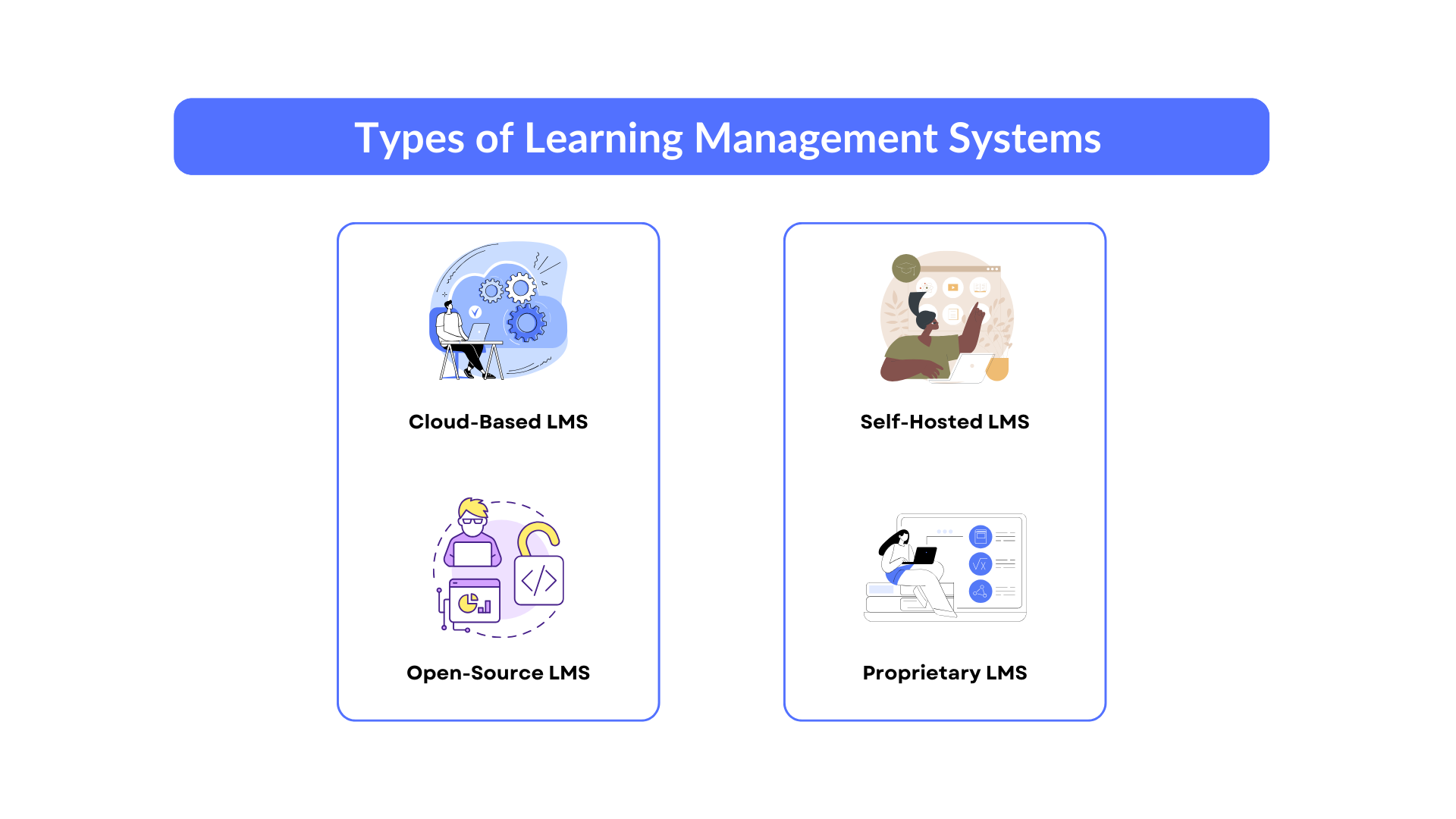
1. Cloud-Based LMS
Overview: A cloud-based LMS is hosted on the vendor’s servers and accessed via the internet. Users don’t need to install any software locally.
Advantages:
- Ease of Access: Accessible from anywhere with an internet connection.
- Maintenance and Updates: Managed by the vendor, ensuring that the system is always up-to-date with the latest features and security patches.
- Scalability: Easily scalable to accommodate a growing number of users and courses.
- Lower Initial Costs: Typically involves a subscription fee, reducing the initial investment required.
Disadvantages:
- Dependency on Vendor: Reliance on the vendor for uptime, updates, and support.
- Data Security Concerns: Data is stored on the vendor’s servers, which may raise privacy and security concerns.
2. Self-Hosted LMS
Overview: A self-hosted LMS is installed and hosted on your organization’s servers. You have complete control over the system and data.
Advantages:
- Full Control: Complete control over customization, updates, and data security.
- Data Privacy: Enhanced privacy and security since data is stored on your servers.
- One-Time Cost: Often involves a one-time purchase cost, which can be more cost-effective in the long run.
Disadvantages:
- Maintenance Responsibility: Your organization is responsible for maintaining and updating the system.
- Higher Initial Costs: Requires a significant initial investment in hardware and software.
3. Open-Source LMS
Overview: An open-source LMS is freely available for anyone to use, modify, and distribute. It’s developed by a community of contributors.
Advantages:
- Cost-Effective: No licensing fees, making it a budget-friendly option.
- Customization: Highly customizable to meet specific needs.
- Community Support: Access to a large community of developers and users for support and collaboration.
Disadvantages:
- Technical Expertise Required: Requires in-house technical expertise for setup, customization, and maintenance.
- Variable Support Quality: Support quality can vary since it relies on community contributions.
4. Proprietary LMS
Overview: A proprietary LMS is developed and sold by a company. Users must purchase a license to use the software.
Advantages:
- Professional Support: Access to dedicated customer support and professional services.
- Regular Updates: Frequent updates and new features provided by the vendor.
- Reliability: Often comes with service-level agreements (SLAs) that guarantee performance and uptime.
Disadvantages:
- Cost: Higher costs due to licensing fees and potential additional charges for support and customization.
- Limited Customization: Customization options may be limited compared to open-source alternatives.
Key Features of an LMS
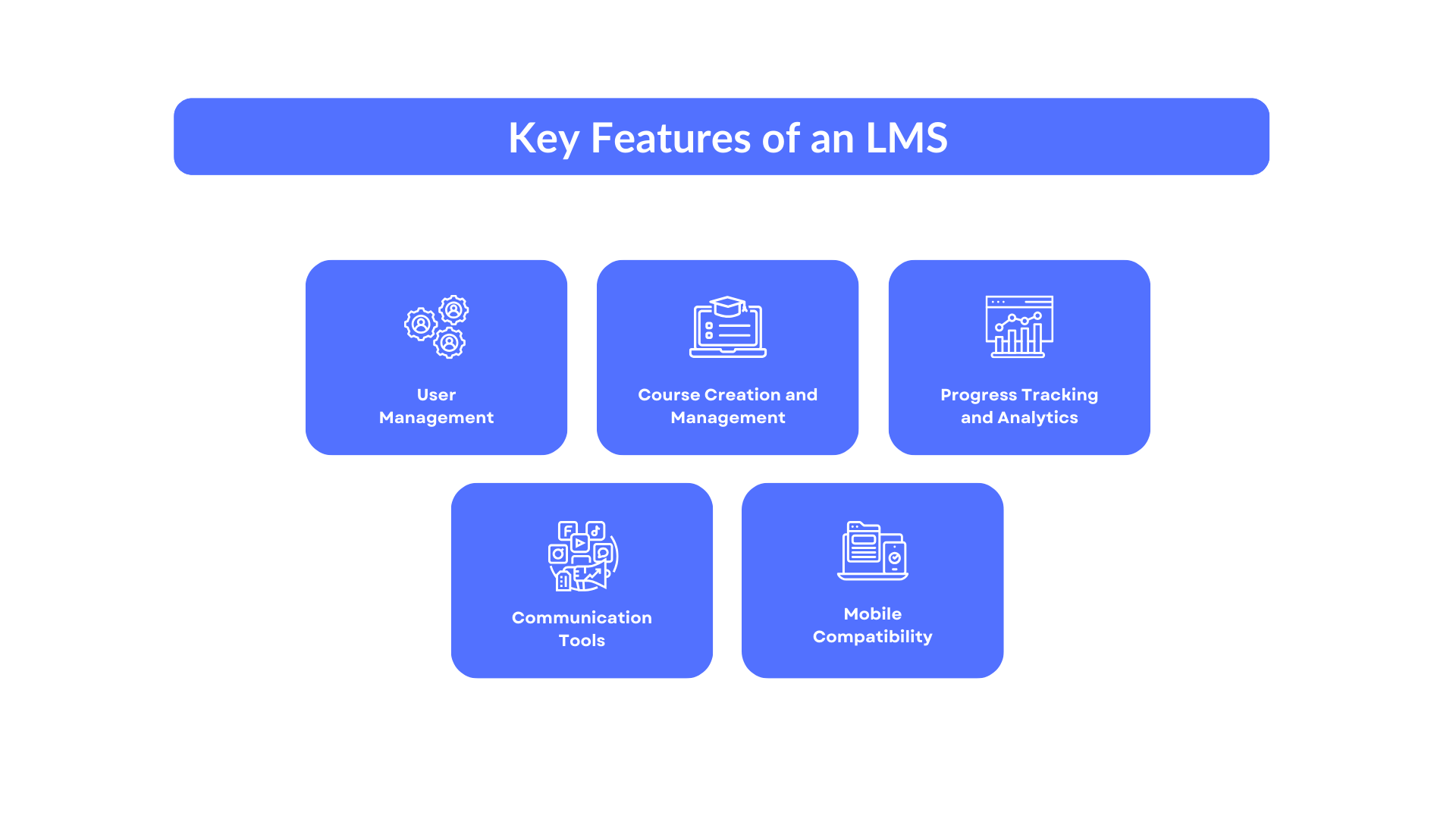
1. User Management
- Role-Based Access: Assign different roles (e.g., admin, instructor, student) with specific permissions and access levels.
- User Profiles: Manage user information, track progress, and maintain records.
- Enrollment: Automate the process of enrolling users in courses and managing group enrollments.
2. Course Creation and Management
- Course Builder: Tools for creating and organizing course content, including multimedia, quizzes, and assignments.
- Content Management: Store, organize, and update course materials easily.
- Learning Paths: Define and manage learning paths to guide students through a sequence of courses or modules.
3. Progress Tracking and Analytics
- Performance Metrics: Track learner progress, completion rates, and performance metrics.
- Reports and Dashboards: Generate detailed reports and visual dashboards to analyze data and make informed decisions.
- Assessment Tools: Create and manage assessments to evaluate learner understanding and measure outcomes.
4. Communication Tools
- Discussion Forums: Facilitate discussion and collaboration among learners through forums.
- Messaging: Enable direct communication between instructors and students.
- Notifications: Automated notifications and reminders for course updates, deadlines, and announcements.
5. Mobile Compatibility
- Responsive Design: Ensure the LMS is accessible on various devices, including smartphones and tablets.
- Mobile Apps: Provide dedicated mobile applications for a seamless learning experience on the go.
- Offline Access: Allow learners to download content and access it offline, supporting flexible learning schedules.
By understanding these types and features of LMS platforms, you can make informed decisions about the best approach to developing or choosing an LMS that meets your organization’s unique needs and objectives.
How to Build Your Own LMS
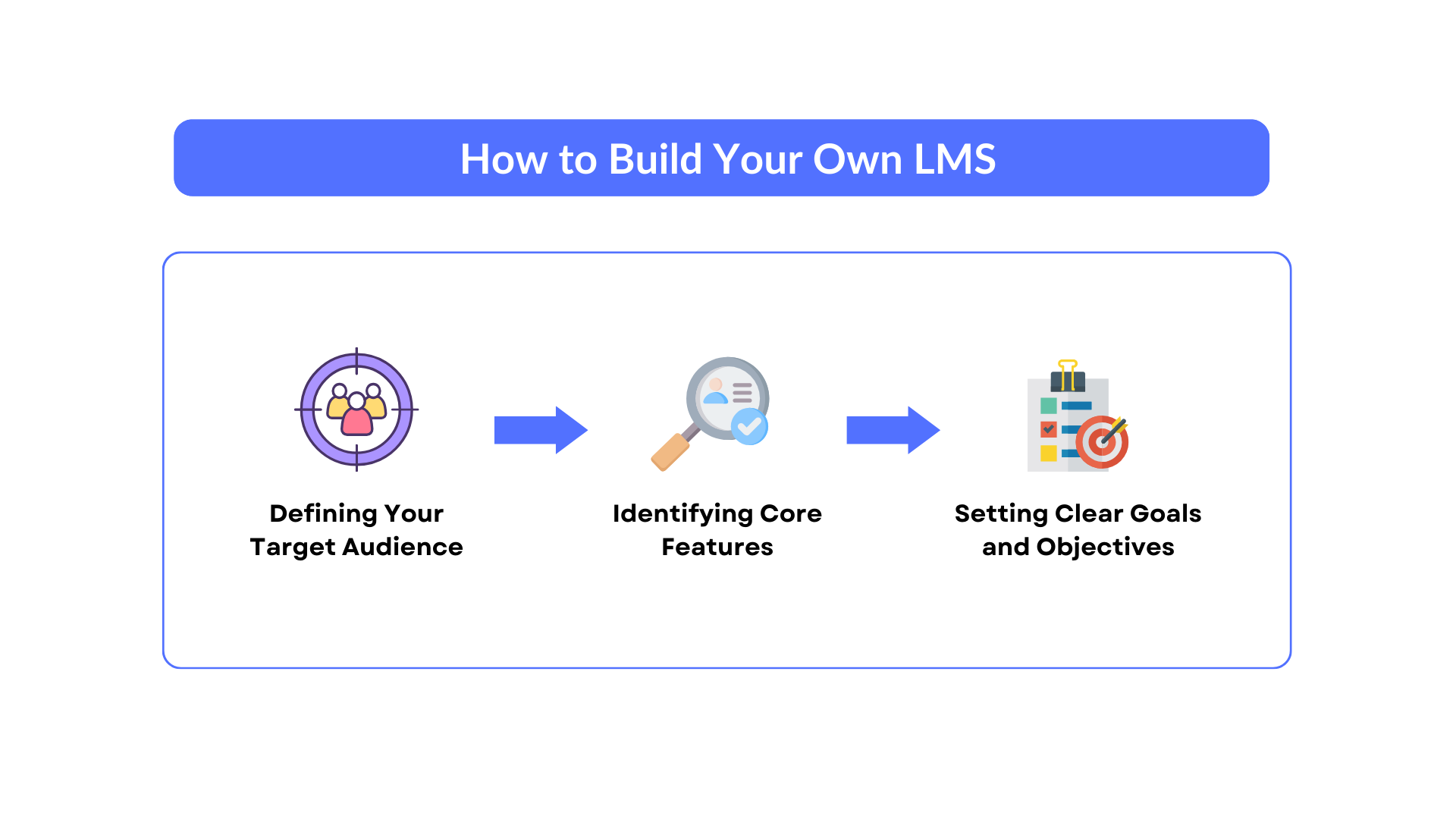
Building your own LMS involves careful planning, choosing the right development approach, and following a structured development process. This section guides you through defining your target audience, identifying core features, setting goals, and understanding the technical and financial aspects of LMS development.
Planning Your LMS
1. Defining Your Target Audience
- Identify Learners: Determine who will use your LMS. Are they corporate employees, university students, or professional trainees? Understanding your audience helps tailor the LMS to their needs.
- Assess Skill Levels: Consider the varying skill levels of your users to ensure the LMS caters to beginners, intermediate learners, and advanced users.
- Demographic Insights: Gather demographic data such as age, location, and preferred learning styles to create a user-centric design.
2. Identifying Core Features
- Essential Features: Identify the must-have features for your LMS, such as course creation tools, user management, and assessment capabilities.
- Optional Features: List additional features that would enhance the LMS but are not critical, like gamification elements, social learning tools, and integrations with other platforms.
- User Feedback: Engage potential users to gather feedback on which features are most important to them.
3. Setting Clear Goals and Objectives
- Define Success Metrics: Establish clear metrics to measure the success of your LMS, such as user engagement, course completion rates, and learner satisfaction.
- Short-Term and Long-Term Goals: Set achievable short-term goals (e.g., launching a pilot version) and long-term objectives (e.g., expanding to a global audience).
- Align with Organizational Goals: Ensure that your LMS goals align with your organization’s broader objectives, such as improving employee performance or increasing enrollment rates.
Learning Management System development – Choosing the Right Development Approach
1. Custom Software Development Services
- Overview: Engage a development team to build a tailored LMS from scratch. This approach offers maximum customization and flexibility.
- Advantages: Complete control over features, design, and functionality. Ability to scale and evolve the platform as needed.
- Considerations: Higher initial cost and longer development time compared to other approaches.
2. Using LMS Development Companies
- Overview: Partner with a specialized LMS development company that provides end-to-end development services.
- Advantages: Expertise in LMS design and development, faster time-to-market, and ongoing support.
- Considerations: Less customization compared to in-house development, potential dependency on the vendor.
3. Considering MVP Development Services
- Overview: Develop a Minimum Viable Product (MVP) to test the core functionalities and gather user feedback before investing in a full-scale LMS.
- Advantages: Cost-effective way to validate the concept, quicker launch, and reduced risk.
- Considerations: Limited features in the initial version, may require additional investment for full development.
Development Process
1. Step-by-Step Guide to Building an LMS from Scratch
- Requirement Analysis: Gather and document all requirements, including features, user roles, and integrations.
- Design Phase: Create wireframes and mockups for the LMS interface. Focus on user experience (UI/UX) design.
- Development Phase: Develop the frontend and backend components, integrate necessary APIs, and implement core functionalities.
- Testing Phase: Conduct thorough testing, including usability testing, performance testing, and security testing.
- Deployment: Launch the LMS on your chosen hosting environment.
- Post-Launch Support: Provide ongoing support and maintenance, including updates and bug fixes.
2. Choosing the Right Tech Stack (Frontend, Backend, Database)
- Frontend Technologies: Consider using HTML5, CSS3, JavaScript frameworks like React, Angular, or Vue.js for a responsive and interactive user interface.
- Backend Technologies: Use robust backend frameworks like Node.js, Django, or Ruby on Rails to handle server-side operations.
- Database Options: Choose a reliable database management system like MySQL, PostgreSQL, or MongoDB for data storage and retrieval.
3. Importance of User Experience (UI/UX) Design
- User-Centric Design: Focus on creating an intuitive and user-friendly interface that enhances the learning experience.
- Accessibility: Ensure the LMS is accessible to all users, including those with disabilities, by following accessibility guidelines.
- Continuous Improvement: Regularly gather user feedback and make necessary adjustments to improve the UI/UX design.
4. Mobile App Development Services for LMS
- Responsive Design: Ensure the LMS is fully responsive and works seamlessly on all devices, including smartphones and tablets.
- Dedicated Mobile App: Consider developing a dedicated mobile app for enhanced performance and user experience.
- Offline Access: Implement offline access to allow users to download course materials and continue learning without an internet connection.
Cost of Learning Management System Development
Understanding the LMS development cost is essential for budgeting and planning. Various factors influence these costs, including feature complexity, customization requirements, and ongoing maintenance. Estimating the budget for custom LMS development helps in making informed decisions and comparing the long-term value of building versus buying an LMS.
1. Factors Influencing Development Costs
- Feature Complexity: More complex features such as advanced analytics, AI-driven recommendations, and gamification elements require more development time and resources.
- Customization: Highly customized solutions tailored to specific organizational needs are more expensive than standard, out-of-the-box solutions.
- Integration Requirements: Costs increase if the LMS needs to integrate with other systems (e.g., CRM, HR software, payment gateways).
- Scalability Needs: Building a scalable solution that can handle a large number of users and courses may require more robust infrastructure, which adds to the cost.
- Maintenance and Support: Ongoing maintenance, updates, and support are additional costs to consider.
2. Estimating Budget for Custom LMS
Initial Development Costs:
- Requirement Analysis and Planning: $5,000 – $10,000
- Design (UI/UX): $10,000 – $20,000
- Frontend and Backend Development: $50,000 – $100,000
- Mobile App Development: $20,000 – $40,000
- Testing and Quality Assurance: $10,000 – $20,000
- Deployment: $5,000 – $10,000
Ongoing Costs:
- Hosting: $1,000 – $5,000 per month (depending on user base and data storage requirements)
- Maintenance and Updates: $5,000 – $15,000 per month
- Support Services: $2,000 – $10,000 per month
- Contingency Fund: It is prudent to set aside an additional 10-20% of the total development budget for unforeseen expenses and future enhancements.
3. Comparing Costs of Building vs. Buying an LMS
Building an LMS:
- Initial Investment: $100,000 – $200,000 (for a fully customized solution with advanced features and mobile apps)
- Annual Maintenance and Support: $50,000 – $100,000
Buying an LMS:
- Subscription-Based LMS: $5 – $20 per user per month
- Small Organization (100 users): $6,000 – $24,000 per year
- Medium Organization (1,000 users): $60,000 – $240,000 per year
- Large Organization (10,000 users): $600,000 – $2,400,000 per year
- One-Time Licensing Fee LMS: $20,000 – $100,000 (initial cost) + annual maintenance and support fees
Read More – How Much Does It Cost to Build a Custom LMS?
4. Launching and Marketing Your LMS
Successfully launching and marketing your LMS is crucial for attracting and retaining users. This phase involves thorough testing to ensure functionality and user satisfaction, as well as employing strategic marketing techniques to increase visibility and drive engagement.
Testing and Quality Assurance
Importance of Thorough Testing
- Ensuring Functionality: Comprehensive testing ensures that all features of the LMS work correctly, from user registration to course completion.
- Identifying Bugs: Detect and fix bugs that could affect user experience and functionality.
- Performance Testing: Assess the system’s performance under various conditions to ensure it can handle the expected user load.
- Security Testing: Ensure that user data is protected and that the system complies with security standards and regulations.
- User Acceptance Testing (UAT): Involve a group of end-users in testing to gather feedback on usability and identify any issues from a user perspective.
Gathering User Feedback and Making Improvements
- Beta Testing: Launch a beta version to a select group of users to gather initial feedback and identify areas for improvement.
- Surveys and Feedback Forms: Use surveys and feedback forms to collect user opinions on the LMS’s functionality, usability, and content.
- Continuous Improvement: Implement an iterative development process where feedback is continuously gathered and used to make incremental improvements to the system.
5. Marketing Strategies
Digital Marketing Techniques
- Search Engine Optimization (SEO): Optimize your LMS website and content for search engines to increase visibility and attract organic traffic.
- Pay-Per-Click (PPC) Advertising: Use PPC advertising on platforms like Google Ads to drive targeted traffic to your LMS.
- Email Marketing: Create an email marketing campaign to reach potential users and keep existing users engaged with updates and new offerings.
- Content Marketing: Produce valuable content such as blog posts, eBooks, webinars, and case studies to attract and retain users.
Partnering with Educational Institutions
- Collaborations: Partner with schools, universities, and corporate training programs to offer your LMS as part of their educational infrastructure.
- Accreditation and Certification: Work with recognized educational bodies to offer accredited courses and certifications through your LMS.
- Joint Marketing Efforts: Collaborate with educational institutions on joint marketing campaigns to reach a broader audience.
Leveraging Social Media and Content Marketing
- Social Media Presence: Establish and maintain a strong presence on social media platforms such as LinkedIn, Facebook, Twitter, and Instagram.
- Engaging Content: Share engaging content, including articles, videos, infographics, and success stories, to attract and engage your audience.
- Influencer Partnerships: Collaborate with influencers in the education and e-learning sectors to promote your LMS to their followers.
6. Scaling Your LMS
Enhancing Features Based on User Feedback
- User-Centric Development: Prioritize feature enhancements and new developments based on user feedback and usage patterns.
- Regular Updates: Continuously update the LMS with new features, improvements, and bug fixes to enhance the user experience.
- Personalization: Implement personalized learning paths and adaptive learning technologies to cater to individual learner needs.
Expanding Your Course Offerings
- Diverse Content: Expand your course catalog to cover a wider range of subjects and skills.
- Expert Instructors: Partner with industry experts and educators to develop high-quality content and courses.
- Localized Content: Offer courses in multiple languages and adapt content to meet the cultural and educational needs of different regions.
Maintaining and Updating the System
- Regular Maintenance: Schedule regular maintenance to ensure the system remains secure, efficient, and free of technical issues.
- User Support: Provide robust user support through various channels, including email, chat, and forums, to assist users with any issues they encounter.
- Scalability: Invest in scalable infrastructure to accommodate a growing user base and expanding course offerings without compromising performance.
By thoroughly testing your LMS, employing effective marketing strategies, and continuously improving and scaling the system, you can successfully launch and grow a robust and user-friendly learning management system that meets the needs of your target audience.
7. Future of LMS Development
As organizations increasingly prioritize online learning, the development of Learning Management Systems (LMS) has become pivotal. From understanding the fundamental aspects of LMS development to navigating through the complexities of testing, marketing, and scaling, this blog has provided a comprehensive guide.
8. Emerging Trends and Technologies
- Personalized Learning Experiences: LMS platforms are increasingly adopting AI and machine learning algorithms to personalize learning paths, recommend content, and adapt to individual learner needs.
- Mobile Learning: The shift towards mobile-first and responsive design approaches ensures that learners can access educational content anytime, anywhere.
- Integration with Virtual Reality (VR) and Augmented Reality (AR): VR and AR technologies are enhancing the immersive learning experience, particularly in fields requiring practical training.
9. The Role of AI and Machine Learning in LMS
AI and machine learning are revolutionizing LMS development by:
- Adaptive Learning: Tailoring learning experiences based on individual learner behaviors and performance.
- Predictive Analytics: Forecasting learner outcomes and suggesting interventions to improve learning efficiency.
- Automated Content Curation: Using algorithms to curate and recommend relevant learning materials
Reach Out to InfoStride for Your LMS Development Needs
InfoStride is your expert partner in LMS development, offering customized solutions tailored to your organization’s unique requirements. Whether you are looking to build a new LMS from scratch, enhance an existing platform, or integrate advanced technologies like AI and VR, our team is ready to assist you.
Frequently Asked Questions
1. What is LMS development, and why is it important?
LMS development involves creating software platforms that facilitate online learning and training. It’s crucial for organizations looking to centralize educational resources and enhance learning efficiency.
2. How to build a learning management system from scratch?
Building your own LMS from scratch involves steps like defining requirements, choosing a development approach (custom vs. off-the-shelf), and selecting a tech stack that suits your needs.
3. What factors influence the cost of LMS development?
The cost of LMS development depends on factors such as feature complexity, customization needs, integration requirements with other systems, and ongoing maintenance and support.
4. Why should I hire an LMS development company?
LMS development companies specialize in creating scalable, secure, and feature-rich platforms tailored to your organization’s needs. They provide expertise in UI/UX design, backend development, and ongoing support.
5. What are the key features to consider when creating your own LMS?
Essential features include user management, course creation tools, progress tracking, and communication tools like forums and messaging. Optional features may include gamification and integration with other software.
6. How do I choose the best learning management system for my organization?
Evaluate LMS platforms based on scalability, ease of use, support for multimedia content, mobile compatibility, and integration capabilities with existing systems. Consider conducting pilot tests and gathering user feedback.
7. What are the benefits of building an LMS from scratch versus buying one?
Building an LMS from scratch offers complete customization and control over features and design. It’s ideal for organizations with unique requirements. Buying an LMS may offer quicker implementation and lower initial costs but may have limited customization options.