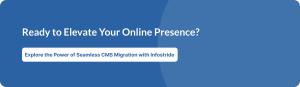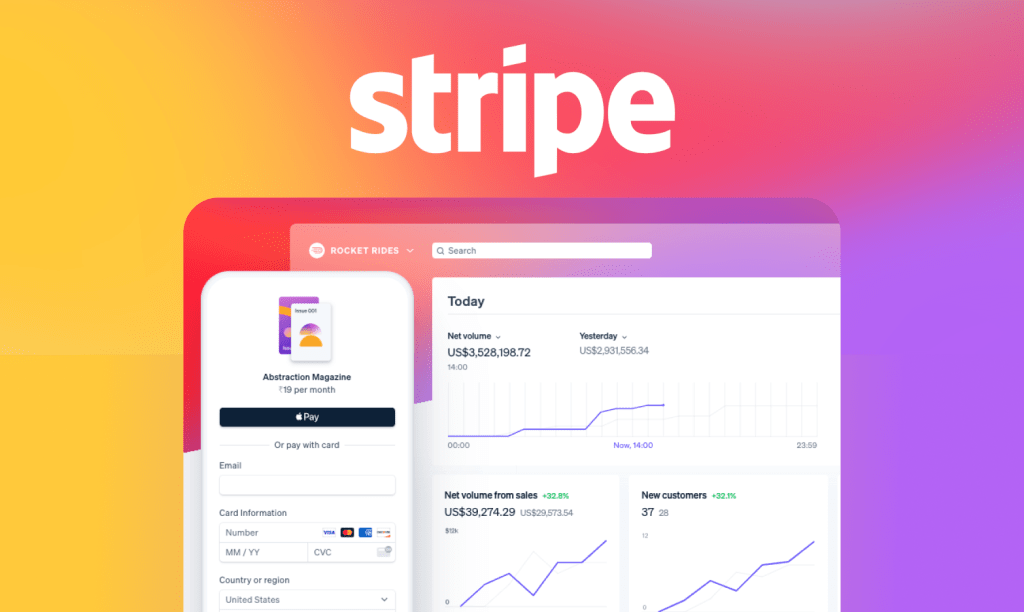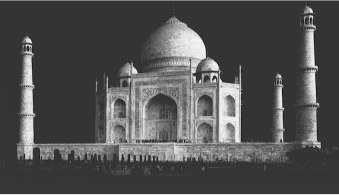In the ever-evolving digital landscape, where technological advancements occur at a rapid pace, businesses often find themselves at a crossroads when it comes to their Content Management System (CMS). Whether prompted by the need for enhanced features, improved performance, or a shift in organizational priorities, the decision to migrate from one CMS to another is a pivotal one. In this comprehensive guide we’ll shed light on the intricacies of CMS migration, providing you with insights, strategies, and practical steps to ensure a smooth transition.
What is CMS Migration?
At its core, CMS migration is the meticulous art of moving digital content and its management infrastructure from an existing CMS to a new one. This journey involves a comprehensive evaluation of various elements, including URLs, metadata, media files, and structural configurations. The ultimate goal is to ensure a seamless transfer while preserving essential aspects such as SEO integrity, user experience, and overall website functionality.
Major Types of CMS Migration:
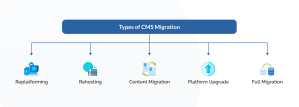
CMS migration isn’t a one-size-fits-all endeavor; rather, it comes in various forms tailored to different organizational needs. Let’s delve into the diverse types of CMS migration:
1. Replatforming:
Scenario: Organizations opting for replatforming are seeking a change in their current CMS without overhauling the entire digital infrastructure.
Characteristics: This migration involves shifting to a new CMS while maintaining existing content and functionalities, providing an updated technological foundation without starting from scratch.
2. Rehosting:
Scenario: When organizations wish to change hosting providers without altering their CMS, rehosting is the chosen migration strategy.
Characteristics: The focus here is on transferring the entire digital infrastructure to a new hosting environment while keeping the CMS unchanged.
3. Content Migration:
Scenario: Businesses looking to refresh their content or structure opt for content migration.
Characteristics: This involves moving content selectively, with a focus on restructuring or reorganizing information within the existing CMS or transitioning to an entirely new one.
4. Platform Upgrade:
Scenario: Organizations with an existing CMS seeking enhanced features and performance advancements.
Characteristics: Upgrading the current CMS version or transitioning to an entirely new version, ensuring access to the latest features, security patches, and improvements.
5. Full Migration:
Scenario: A holistic transformation is needed, typically when moving from a proprietary system to an open-source CMS.
Characteristics: Involves migrating all content, data, and functionalities to a new CMS, often requiring careful planning and execution to prevent disruptions.
Understanding the nuances of each migration type empowers organizations to choose the approach aligning with their specific goals and constraints. Whether it’s a strategic shift in technology, an upgrade for improved performance, or a holistic overhaul, CMS migration stands as a crucial endeavor in navigating the evolving digital landscape.
Situations That Necessitate Migrating to a New CMS:
Let’s take a look at common scenarios that signal the need for migration and the complexities and considerations they entail.
Oversized CMS:
Your current CMS might be a powerhouse of features, but if most of them are underutilized, it could lead to usability issues, unnecessary complexities, and sluggish page loading speeds. An oversized CMS can be akin to carrying unnecessary baggage, hindering rather than enhancing the user experience.
Undersized CMS:
Conversely, an undersized CMS may lack the essential features and flexibility required to respond effectively to evolving market trends. In a fast-paced digital landscape, adaptability is key, and an undersized CMS can impede growth and hinder your ability to stay ahead.
Outdated CMS:
Holding onto a legacy CMS system may result in missed opportunities for innovation and increased vulnerability to security threats. In a world where technology evolves at breakneck speed, an outdated CMS can stifle progress.
End of Life Mandate:
The end of life mandate for a CMS marks the conclusion of its support and updates. Transitioning becomes not just a choice but a necessity to ensure security, compliance, and the continued functionality of your digital ecosystem.
Usability Issues:
Whether it’s poor usability or performance bottlenecks, any factor causing reduced productivity and dissatisfaction among users demands a reevaluation of your CMS. Addressing these issues goes beyond interface enhancements; it’s about boosting overall productivity and user satisfaction, making a compelling case for migration.
By understanding these pivotal scenarios, you’ll be better equipped to evaluate the needs of your organization and make informed decisions on when and why to embark on the CMS migration journey.
Addressing Key Challenges in CMS Migration:
As organizations seek to transition seamlessly, they often encounter hurdles that can impact user experience, SEO performance, and even financial stability. In this section, we’ll navigate through these challenges, presenting each one with its corresponding solution.
-
Preserving URL Structure Integrity:
Problem: The shift to a new CMS can lead to a breakdown in URL structure, disrupting user navigation and SEO.
Solution: Implement a comprehensive URL mapping strategy that ensures consistency and redirects, preserving both user experience and SEO rankings.
-
Ensuring Consistency in Meta and Header Tags:
Problem: Inconsistencies in meta and header tags can harm SEO and disrupt the presentation of content.
Solution: Conduct a thorough audit before migration, ensuring consistency in meta and header tags while leveraging redirects and canonical tags for a smooth transition.
-
Modifications in Service Files:
Problem: Alterations in service files during migration can lead to functionality disruptions and user access issues.
Solution: Implement a meticulous plan for service file adjustments, thoroughly testing functionality to maintain a seamless user experience.
-
Preserving Search Rankings and Mitigating SEO Impact:
Problem: CMS migration can jeopardize search rankings, affecting organic traffic and online visibility.
Solution: Develop a comprehensive SEO strategy pre-migration, including 301 redirects, XML sitemap updates, and continuous monitoring to mitigate any negative impact on search rankings.
-
Navigating Shifts in Data Realities
Problem: Migration may involve dealing with new data structures and storage systems, posing challenges in data migration and integrity.
Solution: Prioritize data mapping, transformation, and validation, ensuring a smooth transition to the new CMS without compromising data integrity or functionality.
-
Aligning Business Logic for Recreating User-Centric Customizations:
Problem: Unique business logic and user-centric customizations may not seamlessly transfer to the new CMS.
Solution: Carefully document and recreate business logic and customizations, ensuring they align with the capabilities of the new CMS while meeting user expectations.
-
Strategizing for Financial Resilience:
Problem: CMS migration can involve unforeseen costs, potentially impacting the organization’s financial stability.
Solution: Develop a detailed budget, accounting for potential contingencies, and align the migration timeline with financial planning to ensure stability throughout the process.
By proactively addressing these challenges with strategic solutions, organizations can navigate the complexities of CMS migration more effectively, ensuring a smooth and successful transition.
Steps to Make a CMS Migration as Seamless as Possible:
CMS migration is a meticulous process that requires careful planning and execution to ensure a smooth transition. In this section, we’ll explore a series of steps aimed at making your CMS migration as seamless as possible.
1. Run a Crawl:
Before initiating the migration, understanding the scope is crucial. By running a crawl, you can identify the number of URLs on your website and pinpoint any technical issues that you want to address before transitioning to the new CMS.
Utilize multiple sources such as crawl data, Google Search Console, Google Analytics, and XML sitemaps to compile a comprehensive list of website pages. It’s essential to export all URLs from each tool, combine them into a single document, and remove any duplicates.
Additionally, taking a backup on the development side ensures you have raw data and content as a safety net.
2. Analyze CMS Features:
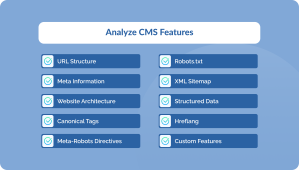
Evaluate how features from your existing CMS translate into the new one. Compile a list of SEO aspects over which you wish to have maximum control. This analysis provides insights into the changes needed and informs the creation of a redirection map. Pay close attention to the following:
-
URL Structure:
Ensure the new CMS allows for the preservation of the existing URL structure. If changes are necessary, identify them early on to create an effective redirection map.
-
Meta Information:
Verify the consistency of meta titles and descriptions during the migration. Ensure that essential keywords and relevant information are retained, optimizing the content for search engines.
-
Website Architecture:
Examine the structure of the website on the new CMS, ensuring it mirrors or enhances the existing architecture. A well-organized site hierarchy aids both user experience and search engine crawling.
-
Canonical Tags:
Confirm that canonical tags are implemented consistently. This helps prevent duplicate content issues and signals search engines about the preferred version of a page.
-
Meta-Robots Directives:
Review how meta-robots directives are handled in the new CMS. Ensure that pages are appropriately indexed or non indexed as needed to align with your SEO strategy.
-
Robots.txt:
Examine the robots.txt file to ensure it aligns with your SEO objectives. This file plays a crucial role in controlling search engine crawlers’ access to various parts of your site.
-
XML Sitemap:
Confirm that the XML sitemap is generated accurately in the new CMS. This aids search engines in understanding the structure of your website and indexing pages more efficiently.
-
Structured Data:
Evaluate how structured data is handled in the new CMS. This markup provides search engines with additional context about your content, enhancing its visibility in rich search results.
-
Hreflang:
Ensure that Hreflang tags are implemented correctly for multilingual or regional content. This helps search engines serve the most relevant version of your content to users based on their language and location.
-
Custom Features:
For any custom features specific to your website, assess how they are accommodated in the new CMS. This may include automatic rules for creating new pages, redirecting old pages, or any other unique functionalities crucial for your SEO strategy.
3. Indicate the URLs to Redirect:
With a comprehensive list of website pages and insights into URL structure changes, create a URL map that includes old URLs, actions, and final URLs. Create an additional map for the developers, specifically for URLs requiring redirection. This meticulous approach ensures that each URL is handled appropriately by developers.
4. Note Down User Stories and Acceptance Criteria:
Expressing requirements and recommendations for a complex migration is best achieved through user stories. Structure these stories and include acceptance criteria to validate the desired outcome. This step ensures clear communication and sets expectations for the migration. Here’s what a User Story and acceptance criteria looks like:
User Story:
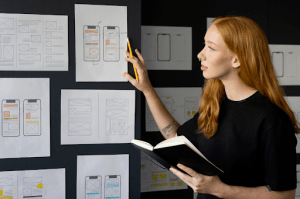
As a website administrator, I want to ensure a smooth transition of our blog content during the CMS migration, maintaining essential elements for user engagement and search engine optimization.
Acceptance Criteria:
URL Preservation:
- Ensure that all existing blog post URLs remain unchanged during the migration.
- Validate that redirects are in place for any necessary URL changes, preventing any disruption in user access.
Meta Information Consistency:
- Confirm that meta titles and descriptions for blog posts are transferred accurately to the new CMS.
- Verify that essential keywords and information are retained, contributing to search engine optimization.
Structured Data Integrity:
- Ensure that structured data markup, such as schema.org, is preserved in the new CMS.
- Validate that rich snippets and other enhanced search results features are maintained for blog content.
Image and Media Handling:
- Confirm that all images and media files embedded in blog posts are successfully migrated.
- Ensure that media file URLs are updated, and alt text information remains intact.
Internal and External Link Integrity:
- Confirm that internal links within blog posts are updated to reflect the new URL structure.
- Validate that any external links pointing to blog content are redirected correctly to avoid broken links.
5. Become an Investigator:
Once the website is in the staging environment, conduct thorough testing to ensure it functions correctly and meets the acceptance criteria. This step is crucial for identifying and resolving any SEO issues before the website goes live on the new CMS.
6. Once It’s Done:
After the website goes live, conduct essential checks, including verifying the implementation of redirects, checking the robot.txt file to ensure crawling permission, confirming meta-robots settings for indexing, ensuring proper installation of tracking codes, and annotating the migration date in Google Analytics. These checks are vital to catch and resolve any SEO issues before they impact website performance.
7. When It’s Over, It’s Not Over:
CMS migration is an ongoing process that requires continuous monitoring. Even if everything appears satisfactory, keep a close eye on traffic post-migration. Google Analytics takes time to reevaluate a new site, and it’s common to observe a temporary drop in website traffic, especially with structural changes. Constant vigilance allows for timely adjustments and ensures sustained website performance.
The Key To Success CMS Migration
CMS migration can be an exhaustive affair, that’s why it’s vital that businesses undertake this step with utmost care and precision. The seamless transition from one Content Management System to another requires meticulous planning, technical expertise, and an unwavering commitment to preserving the integrity of digital assets. Given the complexities involved, enlisting the services of an expert technical CMS migration services provider becomes paramount. Entrusting your CMS migration to professionals ensures that the process is executed seamlessly, minimizing disruptions to user experience, search engine rankings, and overall website performance.
Also Read – Top 20 Websites Built with WordPress
Infostride: Your Trusted CMS Migration Services Provider
As you embark on the path of CMS migration, consider InfoStride as your reliable partner in this transformative journey. With years of experience in content management solutions, InfoStride stands as a beacon of expertise in the realm of content management. As a WordPress VIP partner, the company has demonstrated its commitment to excellence by enabling brands to meet their scalability, security, and custom usability needs through successful CMS migrations.
InfoStride has earned a solid reputation for navigating the complexities of CMS migration, catering to both public sector clients and business corporates. The company’s proficiency extends beyond mere technical execution; it encompasses a deep understanding of the strategic implications, user-centric approaches, and the delicate balance required for a seamless transition.
By choosing InfoStride as your CMS service provider, you are not just investing in technical prowess; you are opting for a partner dedicated to ensuring that your migration journey is not just a process but a success story.
Frequently Asked Questions
1- What are the Top CMS Platforms for Enterprise Use?
The top CMS platforms for enterprise use include popular solutions like WordPress VIP, Drupal, Sitecore, and Adobe Experience Manager. These platforms are known for their scalability, robust features, and ability to meet the diverse needs of large-scale organizations.
2- What CMS Options Are Typically Offered by Website Development Services?
Website development services often provide expertise in popular CMS platforms such as WordPress, Drupal, Joomla, and others. The choice of CMS depends on factors like your website’s goals, complexity, and specific features required for optimal performance and user engagement.
3- How Do Content Management Solutions Differ from Content Management System Software?
Content Management Solutions (CMS) refer to the broader concept of systems, processes, and strategies used to manage digital content. Content Management System Software, on the other hand, specifically denotes the software applications or platforms designed to facilitate content creation, editing, and publication. While CMS is a holistic approach, CMS software is the tangible tool used for effective content management.
4- Which Content Management System Software is Ideal for Small Businesses?
For small businesses, user-friendly and cost-effective CMS platforms like WordPress, Joomla, and Wix are often recommended. These systems provide a balance of simplicity and functionality, allowing small businesses to manage their online presence efficiently.